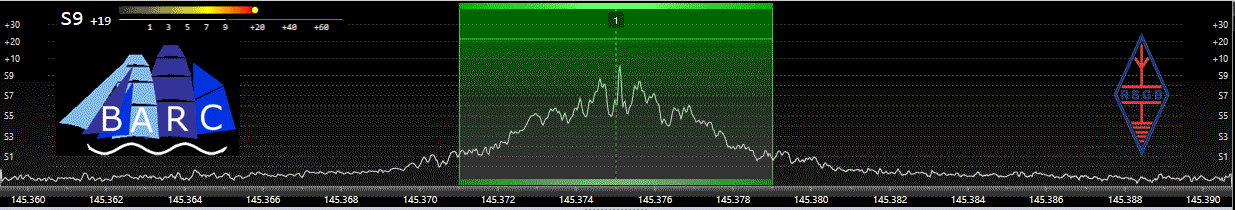Programming a DMR Radio to work with a Repeater
When you programmed your digital radio for simplex working you will have noticed that there are many more menus that can be filled in than just the one for each channel you needed for Simplex Working.
To use the digital repeater network you need a dmr id. You can obtain one from: https://www.radioid.net/register
Once you have your id you programmed it into your radio.
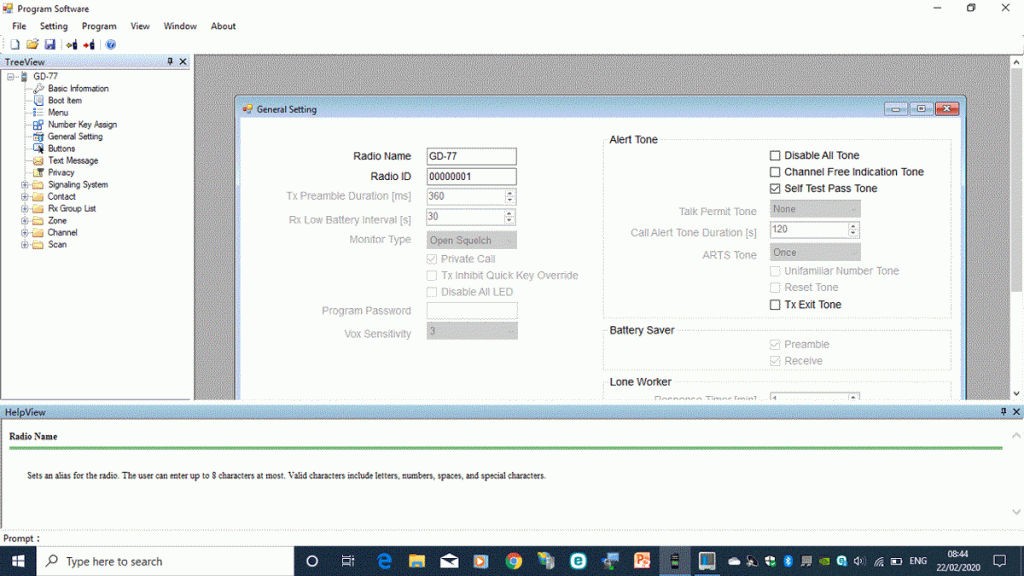
The above example is for a Radioddity DG-77. Other makes of radio will have different menu layouts but a common set of parameters needs to be programmed in to work with any repeater from any make of radio.
The following pages cover the four important setup parameters for a DMR radio
- Contacts
- Receive Group List
- Channel
- Zone
Contacts
The terminology used in DMR is commercial wording rather than what Amateurs might use. The setup of repeaters to connect to each other, and the Amateurs connected to them, is just like a telephone network or a normal mobile phone network using numbers to set up the required interconnections. So we need to store these numbers in the radio so they can be sent to the repeater.
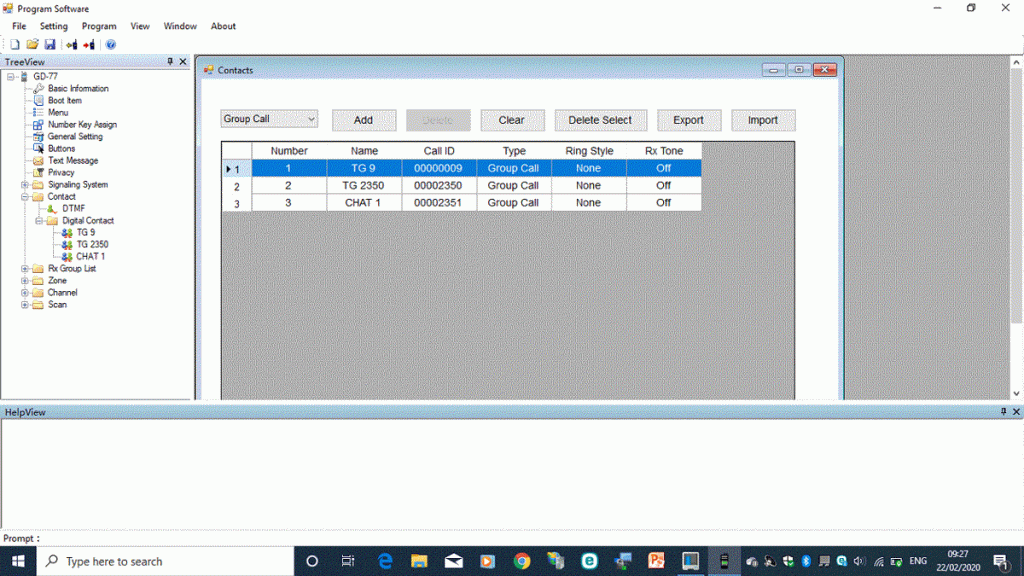
You will see that in order to avoid just two people hogging the UK wide Net there are a number of chat groups or Nets. Very much like moving off the calling channel. You will see every TG (Net) has a dmr id (number).
Receive Group List
The DMR technology being used is from the commercial environment where for example on a large Warehouse Complex you may not wish ever one with a radio to listen to every group of workers, for instance Security and Stock Replenishment. So you can create a number of different permitted access lists for each department.
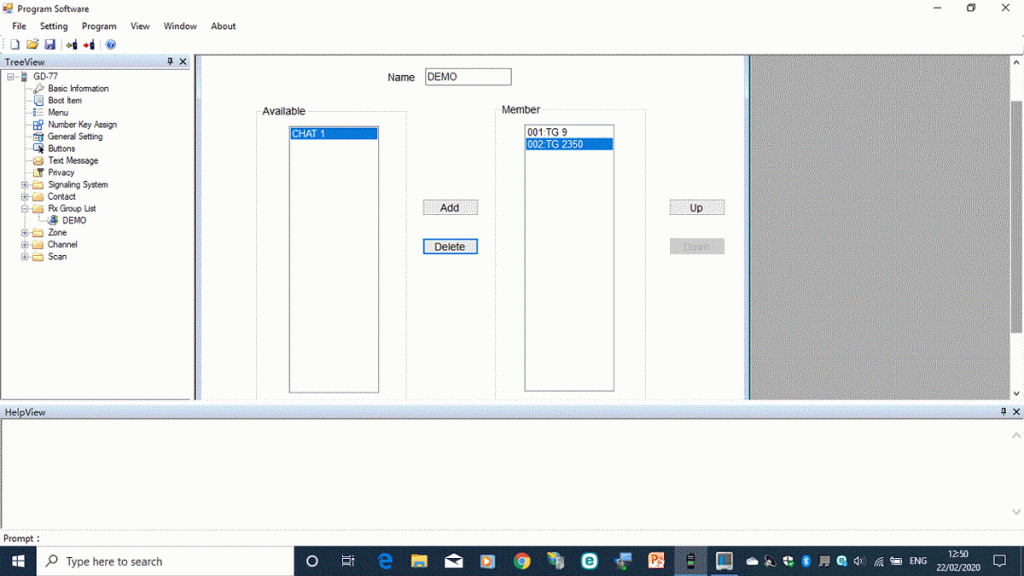
The entries on the contacts list will appear in the available column and can be added to the List named DEMO
Channel
Not every DMR radio is the same but for the DG-77 you have to set up a channel for each TG you wish to connect to (not to listen to, refer Monitor mode)
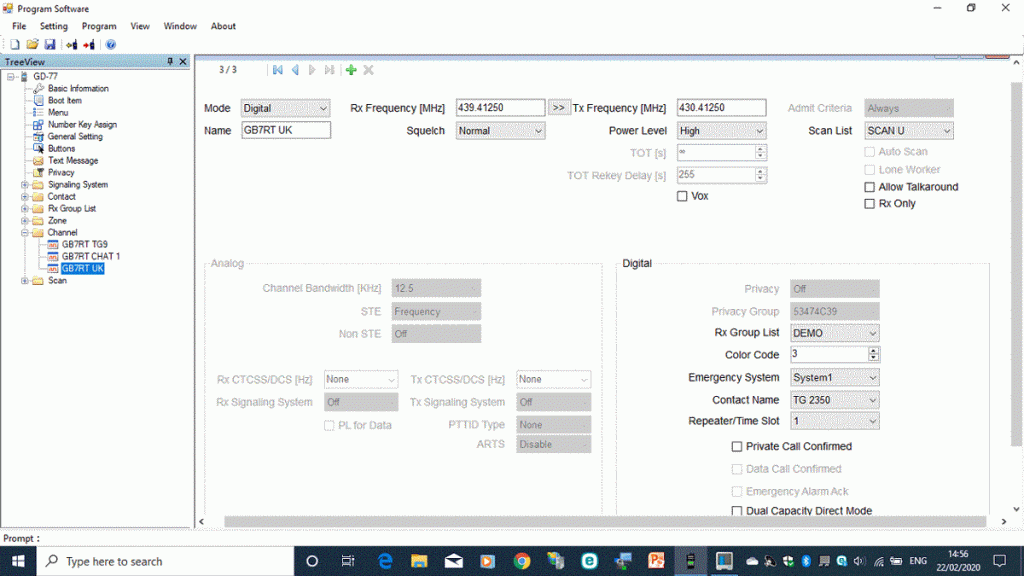
On most radios you can listen to any TG on a time slot (1 or 2) in Monitor mode providing the TG is in the receive list assigned to that slot/channel. Selecting a channel will always connect you to slot 1 or slot 2.
Zone
You can group channels into a Zone. Typically you would group all the channels for a repeater into a zone and name the Zone with the Repeaters call sign. You can then select the zone using a designated button on the radio and then step through all the TG’s available to send to the repeater.
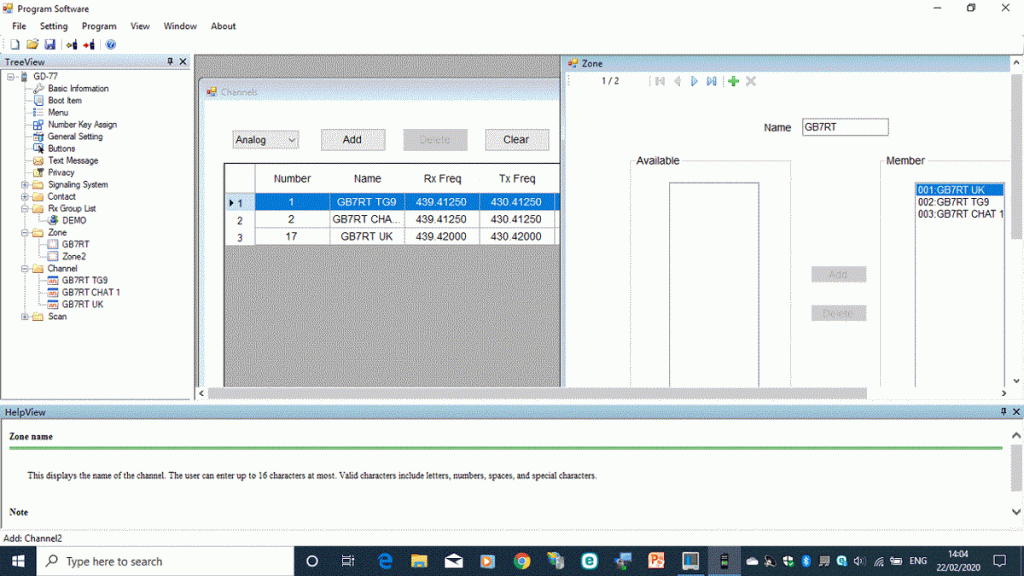
We hope that this brief introduction to Digital Mode has sparked your interest in operating digitally and please do contact the Bracknell Amateur Radio Club at Training@G4BRA.org.uk if you would like help setting up or require further information.